Go ahead and brag! Learning achievements are something to admire – and now your learners can show off their successes!
In our August 3, 2025 release, we added a first phase of digital achievement badging for the accreditations you manage and assign in the LMS.
Digital badges are visual tokens of achievement and very popular in the learning industry for gamification of learning and for giving your students a visual award for achieving their training goals.
Badges will be integrated into key areas of the LMS interface to enhance learner engagement and external recognition. This enhancement is an addition to functionality, optional in use, and does not impact processes for how accreditations or training history work. The initial release includes the features described below.
The Add/Edit Accreditation page now allows portal administrators to upload a digital badge image for any individual accreditation. Badge images will then appear to students with achievements for that training requirement.
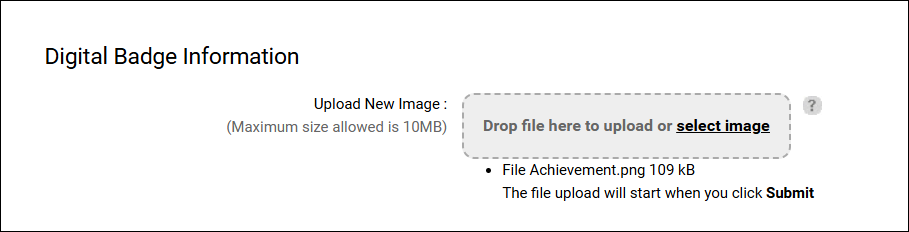
Badge Image Requirements are:
Portal Administrators can learn more about adding Accreditations: Build an Accreditation
If a portal administrator has enabled a badge image for an accreditation, students with achievements will have access to the digital badge on:
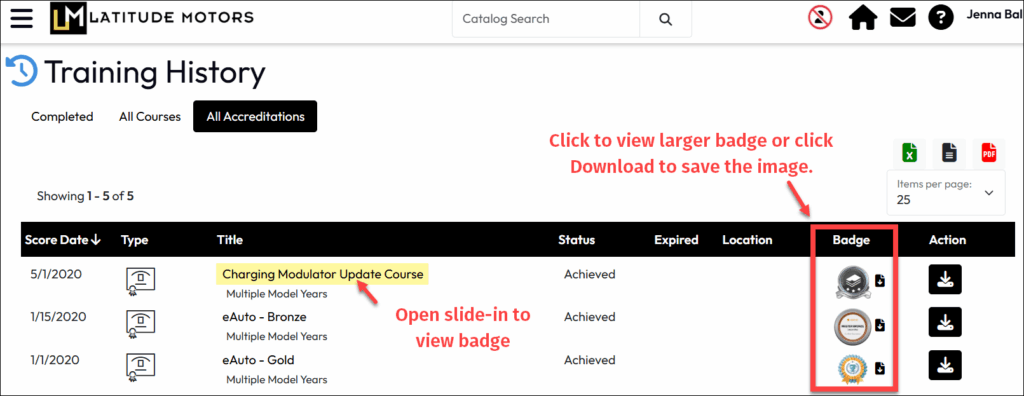
In the new Badge column on the the Training History Completed and All Accreditation tabs, students can click on the badge to get a closer look or use the download icon next to the badge to save the image.
Students can find support for this and all Training History options in this document View Training History
Stay tuned as we continue to develop additional functionality in digital badging.