When enrolling others using Quick Enroll, this most commonly happens because the person performing the enrollments just types in the user’s first and last name instead of their official Username in the LMS database.
When using Quick Enroll, it is important to type in the correct Username or when in doubt, use the Choose Students picker to find the person and pull in the correct entry.
Example of the error “User does not exist or you do not have authority to view this user”:
Nick Rogers is the person’s full name, but not the user’s system Username.
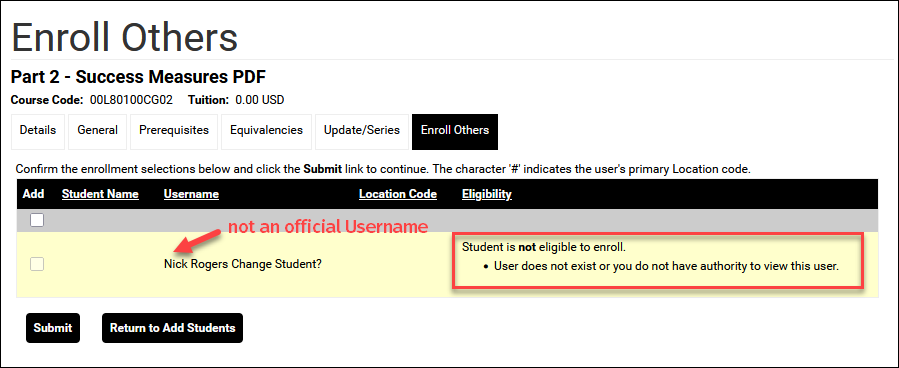
Example of the correct entry:
Nick Roger’s official username was used in the process and now he can be enrolled in the course.
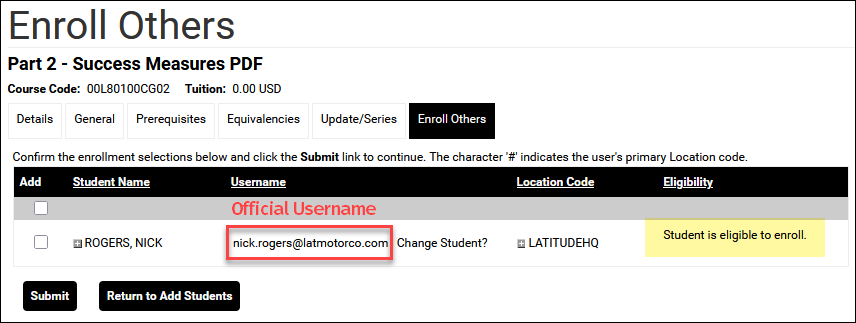
Note: Username is the ID the students use to log into the LMS.